Automate YouTube channel with TubeMajic enhances efficiency and engagement, offering powerful tools designed to streamline content management and optimize viewer interaction. Discover how TubeMajic can transform your approach to managing and growing your YouTube presence.
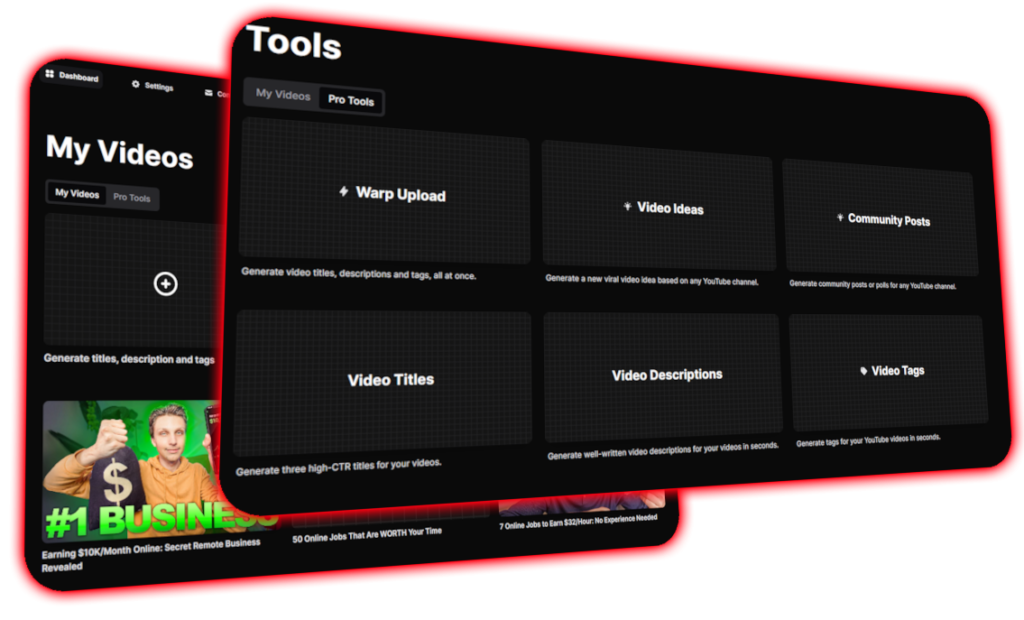
Table of Contents
Introduction: Unlocking YouTube Automation with AI
In today’s digital era, content creators are constantly seeking efficient ways to manage their YouTube channels. Automating your YouTube channel with AI technology, specifically through tools like TubeMajic, offers a transformative solution. This introduction will explore how AI can streamline your YouTube operations, allowing you to focus more on creativity and less on the mundane tasks of channel management.

Why Automate Your YouTube Channel?
Automating your YouTube channel isn’t just about saving time; it’s about enhancing the quality of your interactions and ensuring consistency in your content delivery. With AI, repetitive tasks such as scheduling uploads, optimizing metadata, and analyzing performance metrics can be handled automatically, leaving you free to concentrate on content creation and audience engagement.
The Role of AI in YouTube Automation
Understanding AI’s Capabilities
AI tools for YouTube, like TubeMajic, utilize advanced algorithms to learn from your channel’s existing data. This allows them to make intelligent decisions, from suggesting the best times to post based on viewer activity to generating SEO-optimized titles that draw in more viewers.
How AI Enhances Channel Management
- Scheduled Posting: Automate your video uploads to ensure consistent content delivery without manual intervention.
- Metadata Optimization: AI generates and applies the most effective tags, titles, and descriptions to your videos to boost SEO and viewer engagement.
- Audience Analysis: Get deep insights into viewer preferences and behavior patterns, enabling tailored content strategies.
Key Features of AI Automation Tools
TubeMajic offers a range of features that are specifically designed to automate your YouTube channel efficiently:
- Video Idea Generation: Automatically generates content ideas based on trending topics and audience analytics.
- Automated Scriptwriting: Creates detailed video scripts, saving you time on content planning.
- Performance Tracking: Analyzes video performance to suggest improvements and understand viewer trends.
Table: Comparison of Manual vs. AI-driven YouTube Management
| Task | Manual Effort | AI-Driven Effort |
|---|---|---|
| Video Uploads | Time-consuming; fixed schedule | Automated; optimized timing |
| SEO Optimization | Requires constant research | Automated; data-driven |
| Audience Engagement | Reactive; based on guesswork | Proactive; analytics-based |
Implementing AI in Your YouTube Strategy
To start automating your YouTube channel with AI, follow these steps:
- Choose the Right AI Tool: Select an AI platform like TubeMajic that suits your channel’s needs.
- Set Up Your Preferences: Customize the AI settings to align with your content style and audience demographics.
- Monitor and Adjust: Continuously review the AI’s performance and make adjustments to optimize your automation strategy.
By integrating AI tools like TubeMajic into your YouTube workflow, you can not only automate your channel but also enhance its overall performance and viewer satisfaction. As the premier AI tool for making YouTube videos, TubeMajic is designed to help you automate mundane tasks, allowing you to focus on creating engaging and high-quality content that resonates with your audience. Start your journey towards a fully automated YouTube channel today and experience the benefits of AI-driven content management.
Exploring TubeMajic: Your AI Solution for YouTube Automation
In the dynamic world of YouTube content creation, efficiency and innovation are crucial for success. TubeMajic, an AI tool for making YouTube videos, offers a groundbreaking approach to automate your YouTube channel, enhancing both productivity and channel growth. This comprehensive guide explores how TubeMajic can automate your YouTube channel and transform your content creation workflow.

Understanding TubeMajic: A Comprehensive AI Tool
TubeMajic isn’t just another tool; it’s a complete AI solution designed to automate YouTube channels effectively. From video planning to post-upload analysis, TubeMajic covers all aspects of YouTube channel management.
Key Components of TubeMajic
- AI-Driven Video Planning: Automate your video ideation process with AI that analyzes trends and audience preferences.
- Script Generation: Use AI to create detailed video scripts, saving you considerable time and effort.
- Automated SEO: Enhance your video reach with AI-optimized titles, descriptions, and tags.
How TubeMajic Automate YouTube Channel
Automate YouTube channel with TubeMajic involves several innovative features that streamline various processes:
Video Idea Generation
Automatically generate content ideas based on the latest trends and data insights, ensuring your content is always fresh and relevant.
Scriptwriting Assistance
TubeMajic’s AI scriptwriter helps automate your YouTube channel by providing ready-to-use scripts based on the video title and content type you input.
SEO Optimization
Automate your YouTube channel’s SEO tasks with TubeMajic’s tools that suggest the best keywords, titles, and descriptions to improve your video’s searchability.
Step-by-Step Guide to Using TubeMajic
To fully leverage TubeMajic to automate your YouTube channel, follow these steps:
- Set Up Your Account: Register and configure your TubeMajic account to align with your channel’s specifics.
- Input Your Preferences: Customize the settings to reflect your content style and audience demographics.
- Engage TubeMajic’s Features: Start using the automated features for video ideation, scripting, and SEO optimization.
Table: TubeMajic’s Automation Features
| Feature | Description | Impact on Channel |
|---|---|---|
| AI Video Planner | Generates video ideas tailored to your audience. | Increases content relevance and viewer engagement. |
| Script Auto-Writer | Provides complete scripts based on minimal input. | Saves time and enhances content quality. |
| SEO Optimizer | Automatically suggests optimized metadata. | Boosts video visibility and reach. |
Maximizing Your Channel’s Potential with TubeMajic
To make the most out of TubeMajic and truly automate your YouTube channel, consider integrating these practices:
- Regularly Update Settings: Keep your TubeMajic preferences up-to-date with your changing channel strategy.
- Analyze Performance: Use TubeMajic’s analytics to see what’s working and refine your approach accordingly.
- Engage with Updates: As TubeMajic evolves, stay on top of new features that can further automate your YouTube channel.
By adopting TubeMajic, the premier AI tool for making YouTube videos, you’re not just automating mundane tasks; you’re enhancing the entire content creation cycle. This AI tool for making YouTube videos ensures your channel operates at its peak, leveraging AI-driven insights and automation to push your creative boundaries. Start with TubeMajic today and transform how you manage and grow your YouTube channel.
For more information and to get started, visit TubeMajic’s official site and take the first step to automate your YouTube channel with state-of-the-art AI technology.
Key Features of TubeMajic for Effortless YouTube Channel Management
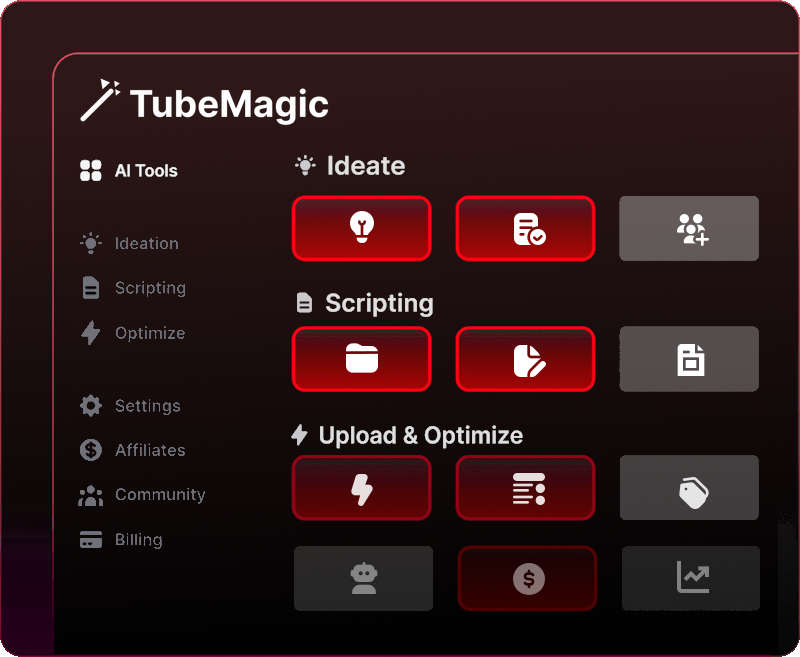
TubeMajic is revolutionizing how content creators automate YouTube channels, streamlining numerous aspects of channel management with its cutting-edge AI tools. This comprehensive guide delves into the key features that make TubeMajic an essential AI tool for making YouTube videos and automating YouTube channel operations effectively.
Overview of TubeMajic’s Automation Capabilities
TubeMajic offers a range of features designed to fully automate your YouTube channel, from content creation to audience engagement, ensuring a seamless operation that maximizes both reach and impact.
AI-Driven Content Scheduling
TubeMajic’s content scheduling tool automates the timing of your video posts. By analyzing viewer behavior and peak engagement times, TubeMajic schedules your videos for the optimal time, increasing the likelihood of higher views and engagement.
Advanced Video Analytics
Automate your YouTube channel’s growth tracking with TubeMajic’s advanced analytics. This feature provides deep insights into video performance, viewer demographics, and engagement rates, allowing you to fine-tune your strategy based on precise data.
In-Depth Look at TubeMajic’s Key Features
Automated Video Idea Generation
- Functionality: Generates video ideas based on trending topics and your channel’s historical data.
- Benefits: Keeps your content fresh and aligned with what your audience wants to see.
Efficient Scriptwriting Tools
- AI Script Generator: Automatically creates detailed scripts for your videos, tailored to your content type and audience preferences.
- Template-Based Scripting: Offers a variety of script templates that can be customized, speeding up the pre-production process.
SEO Optimization Made Easy
- Automated Tagging: TubeMajic provides SEO-optimized tags based on the content of the video, which helps in enhancing the searchability of your videos.
- Title and Description Generator: Automatically generates compelling and SEO-friendly titles and descriptions, which are crucial for improving video discoverability.
Engagement Tools
- Auto-Responding Comments: Automate interactions with your audience by using AI to respond to comments based on sentiment and content.
- Polls and Surveys Automation: Easily create and manage polls and surveys within your community tab to increase viewer engagement and collect feedback.
Comprehensive Feature Table
To better illustrate how TubeMajic can automate your YouTube channel, here’s a detailed table of its features:
| Feature Category | Specific Feature | Description | Impact on Channel |
|---|---|---|---|
| Content Planning | Automated Video Ideas | Uses AI to suggest video topics based on trends and channel performance. | Ensures a steady stream of relevant content. |
| Scriptwriting | AI Script Generator | Creates ready-to-film scripts, saving time and enhancing content quality. | Streamlines content creation process. |
| SEO Optimization | Title and Description Generator | Generates SEO-optimized titles and descriptions to improve search visibility. | Increases organic reach and viewer engagement. |
| Engagement | Community Interaction Tools | Automates responses and interactions, maintaining high engagement rates. | Keeps the audience engaged and connected. |
By leveraging these features of TubeMajic to automate YouTube channel, you can focus more on creative aspects while the AI handles the operational details. Whether you’re looking to boost your productivity, enhance video quality, or engage with your audience more effectively, TubeMajic provides all the tools you need to automate your YouTube channel and achieve your goals.
To discover more about how TubeMajic can automate YouTube channel and to start using these powerful features, visit TubeMajic’s official website and take your YouTube channel to new heights.
How TubeMajic Simplifies Content Creation Through Automation
TubeMajic, as a leading AI tool, significantly simplifies content creation, helping users to automate YouTube channels with unparalleled efficiency. This powerful tool leverages AI to streamline every phase of content production, from ideation to publishing, making it easier than ever to manage and grow a YouTube channel.
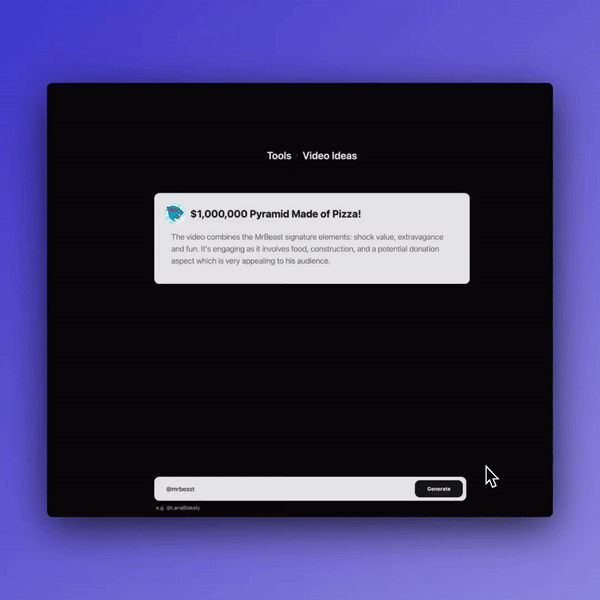
Automating Idea Generation
One of the key ways TubeMajic helps to automate YouTube channels is through its automated video idea generation feature. This tool analyzes current trends and viewer preferences to suggest video topics that are likely to perform well, ensuring that creators are always ahead of the curve.
Scriptwriting Made Easy
TubeMajic also automates the scriptwriting process. By inputting a basic video outline, creators can receive a fully fleshed-out script, complete with dialogue and instructions, ready for filming. This not only saves time but also enhances the quality of content.
Seamless SEO Optimization
Another significant feature is its ability to automate SEO optimization. TubeMajic suggests optimized titles, descriptions, and tags that are tailored to boost search rankings and viewer engagement. This feature allows creators to automate YouTube channels effectively, focusing more on creative aspects rather than the technicalities of SEO.
Streamlined Upload and Scheduling
TubeMajic further simplifies content creation by automating the upload and scheduling processes. It can automatically set the best times to post videos based on viewer activity, helping to maximize reach and impact.
By using TubeMajic to automate YouTube channels, creators can significantly reduce the manual effort required in content creation, allowing them more time to focus on creativity and growth. This AI tool not only automates mundane tasks but also provides strategic insights that can help in making informed decisions about content strategy.
Streamlining Your YouTube Workflow with TubeMajic’s Upload Optimizer
TubeMajic’s Upload Optimizer is a transformative tool designed to automate YouTube channels, making the upload and optimization process incredibly efficient. This feature is essential for creators looking to automate YouTube channels, ensuring that content not only reaches their audience at the optimal time but is also aligned with the best SEO practices.
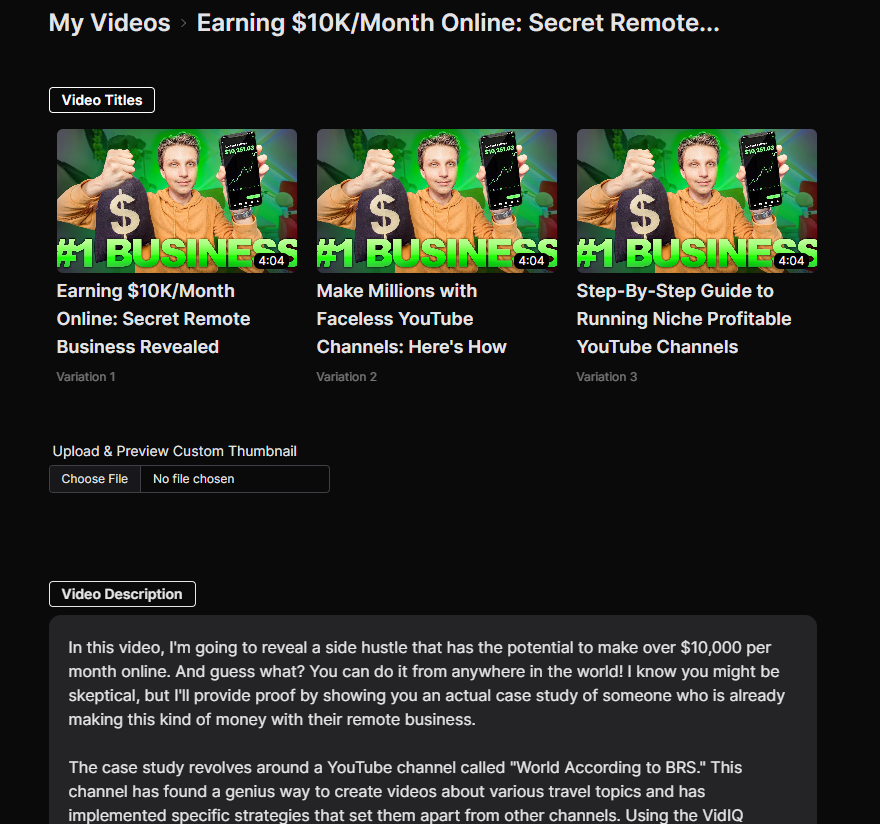
How Does the Upload Optimizer Automate YouTube Channel Management?
Automated Video Scheduling
TubeMajic’s Upload Optimizer allows you to automate YouTube channel uploads by scheduling videos at times when your audience is most active. This automation ensures maximum engagement and helps maintain a consistent posting schedule.
SEO Automation
To effectively automate YouTube channels, the Upload Optimizer analyzes your video content to suggest the most impactful titles, descriptions, and tags. This automation is crucial for improving video visibility and driving organic traffic.
Performance Insights
After automating your YouTube channel’s uploads, TubeMajic provides detailed analytics on how your content is performing. This allows you to refine your strategy and further automate YouTube channel operations based on data-driven insights.
Benefits of Using TubeMajic’s Upload Optimizer to Automate YouTube Channels
- Time Efficiency: Automate YouTube channel tasks like scheduling and metadata optimization, saving you hours of manual work.
- Increased Reach: By using the Upload Optimizer to automate YouTube channel SEO, your videos are more likely to appear in search results and recommended video feeds.
- Consistency: Automate YouTube channel uploads to maintain a regular posting schedule, which is key to building and retaining an audience.
Using TubeMajic’s Upload Optimizer to automate YouTube channels not only streamlines your workflow but also enhances the overall performance of your content. It’s an indispensable tool for any creator who aims to efficiently manage and grow their YouTube presence.
Engaging Your Audience: Automated Tools from TubeMajic
TubeMajic offers powerful tools to automate YouTube channel interactions, making it easier than ever to engage with viewers effectively. These tools are designed to automate YouTube channel management tasks, ensuring a dynamic and responsive viewer experience.
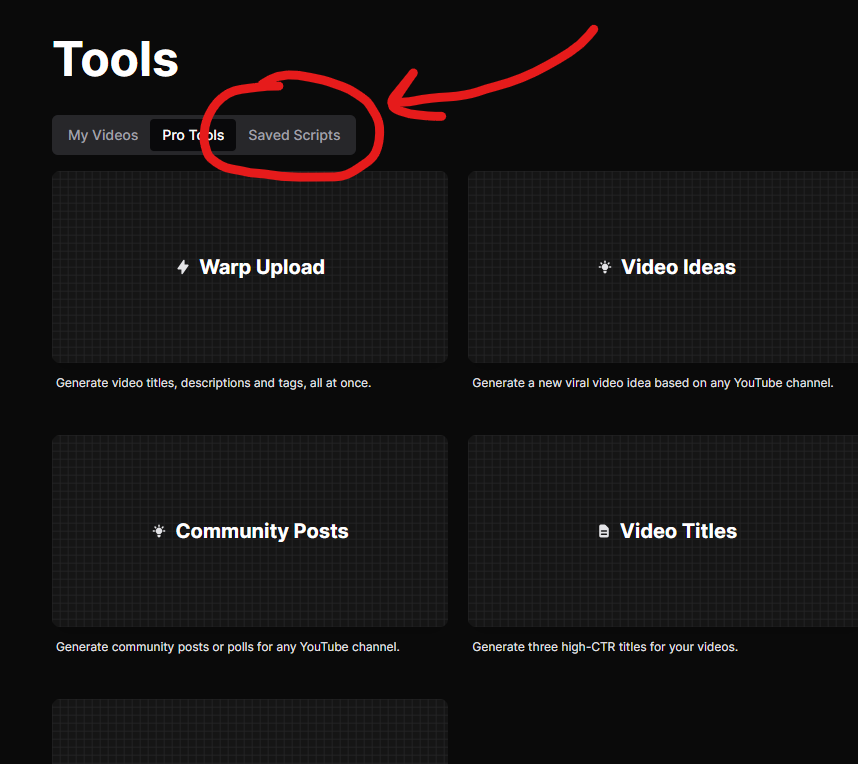
Essential Features of TubeMajic to Automate YouTube Channel
Automated Comment Management
TubeMajic’s automated systems can manage and respond to comments, helping to automate YouTube channel interactions. This ensures timely responses to your community, boosting engagement and satisfaction.
Interactive Polls and Surveys
TubeMajic can also automate YouTube channel polls and surveys, facilitating direct interaction with your audience. This feature helps gather feedback effortlessly, allowing you to tailor your content to viewer preferences.
Smart Content Recommendations
By using TubeMajic to automate YouTube channel content suggestions, the system personalizes viewer experiences, enhancing content discovery and retention.
Benefits of Using TubeMajic to Automate YouTube Channel
- Consistent Engagement: Using TubeMajic to automate YouTube channel interactions keeps your audience actively engaged, enhancing their viewing experience.
- Tailored Communications: TubeMajic’s tools automate YouTube channel communications, making interactions feel more personalized and direct.
- Efficiency in Management: TubeMajic’s ability to automate YouTube channel tasks frees up time, allowing you to focus more on creating and refining content.
Incorporating TubeMajic’s automation tools into your strategy not only streamlines operations but also ensures a lively, engaged community around your channel. This robust automation of your YouTube channel can lead to increased viewer satisfaction and loyalty.
Step-by-Step Setup: Getting Started with TubeMajic for YouTube Automation
Setting up TubeMajic to automate YouTube channel operations is a straightforward process that can significantly enhance your content management and audience engagement. Follow this detailed guide to seamlessly integrate TubeMajic into your YouTube strategy and start benefiting from its powerful automation features.
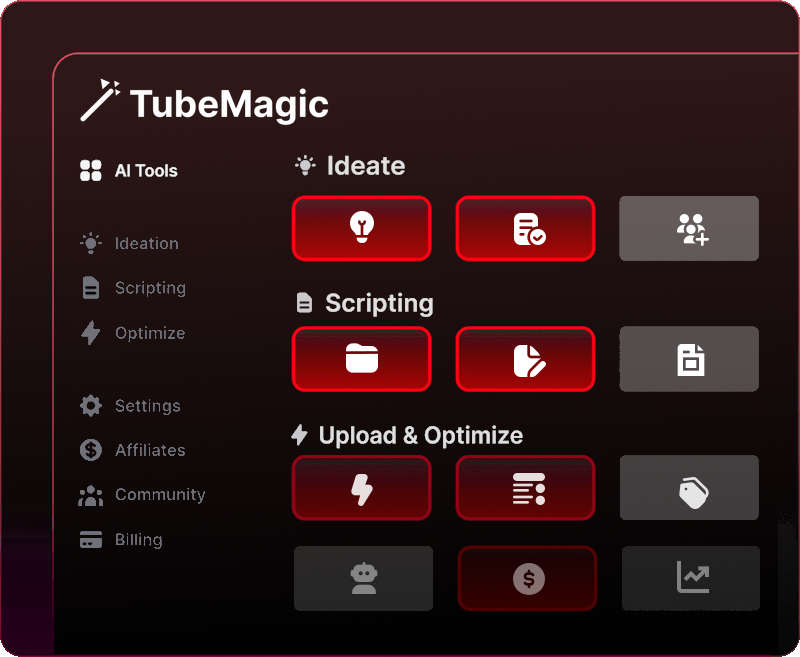
Step 1: Sign Up for TubeMajic
Creating an Account
To begin automating your YouTube channel with TubeMajic, the first step is to create an account on their platform. Visit the TubeMajic website and sign up by providing your email, creating a password, and entering basic information about your YouTube channel.
Step 2: Configure Your Settings
Personalizing Your Profile
Once your account is active, access the settings section to personalize your profile. Here, you can set preferences that will help TubeMajic tailor its automation tools to better fit your channel’s needs.
Step 3: Connect Your YouTube Channel
Channel Integration
Integrating your YouTube channel with TubeMajic is crucial. Navigate to the ‘Channel Settings’ section and link your YouTube channel by following the on-screen instructions. This step is essential for TubeMajic to automate YouTube channel tasks effectively.
Step 4: Explore Automation Features
Understanding Available Tools
TubeMajic offers a variety of tools to automate YouTube channel operations:
- Content Scheduler: Automates the publishing of your videos.
- SEO Optimizer: Enhances video discoverability through automated SEO.
- Comment Manager: Automates responses to viewer comments.
Step 5: Set Up Content Automation
Automating Video Uploads
Utilize TubeMajic’s scheduler to automate YouTube channel video postings. You can plan your content calendar and let TubeMajic handle the timing of your uploads.
Step 6: Monitor and Adjust
Tracking Performance
After you start to automate YouTube channel tasks with TubeMajic, monitor the performance through the analytics dashboard. Use these insights to adjust your strategies and optimize the automation settings.
Utilizing TubeMajic’s Full Potential
To fully leverage TubeMajic to automate your YouTube channel, regularly update your settings to reflect any changes in your content strategy or audience behavior. Experiment with different features to find what best suits your channel, and always keep an eye on the analytics to gauge the success of your automated processes.
Table: TubeMajic Setup Checklist
| Step | Action Required | Description |
|---|---|---|
| 1. Account Creation | Sign up on the TubeMajic website. | Necessary to begin automation. |
| 2. Profile Configuration | Set preferences and personalize your account. | Tailors TubeMajic’s tools to your channel’s needs. |
| 3. Channel Integration | Link your YouTube channel to TubeMajic. | Enables direct management and automation. |
| 4. Tool Exploration | Familiarize yourself with the automation features. | Understand how each can help automate YouTube channel tasks. |
| 5. Content Scheduling | Schedule your videos for automatic uploading. | Ensures consistent content delivery. |
| 6. Performance Monitoring | Check analytics and adjust strategies. | Optimizes the effectiveness of automation. |
By following these steps, you can effectively set up TubeMajic to automate YouTube channel operations, saving time and enhancing your channel’s performance. This setup not only simplifies content management but also empowers you to focus more on creative aspects of content creation. For more information and to get started, visit TubeMajic’s official site and explore how it can transform the way you manage your YouTube channel.
Advantages of Automating Your YouTube Channel with TubeMajic
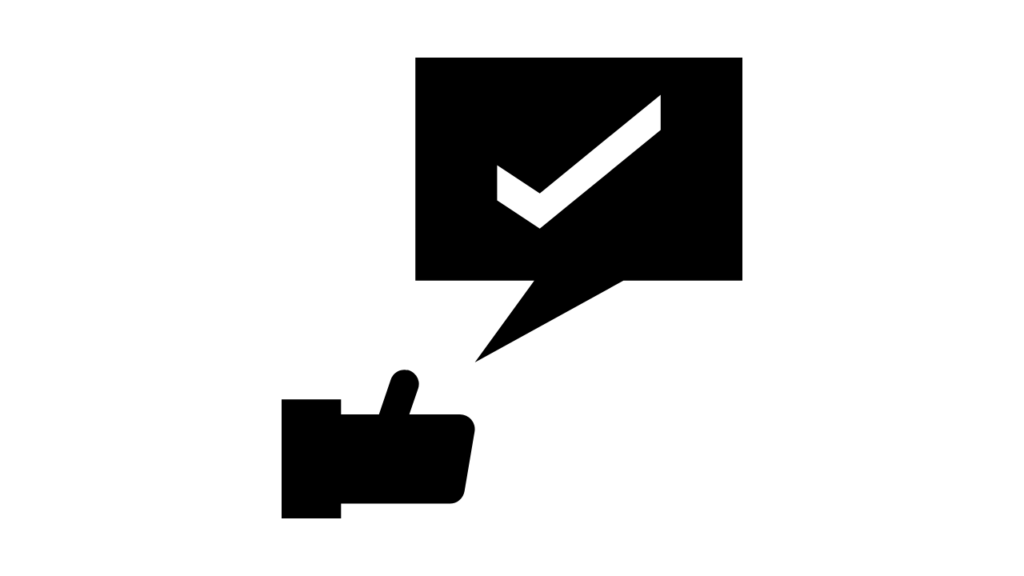
Automating your YouTube channel with TubeMajic presents numerous benefits, transforming how you manage content and interact with your audience. This comprehensive exploration will detail how TubeMajic can streamline your YouTube operations, significantly boosting efficiency and engagement.
Efficiency in Content Management
Streamlined Upload Process
Automating your YouTube channel with TubeMajic allows for scheduled uploads, ensuring your content is consistently delivered without manual intervention. This consistency is key to maintaining and growing a dedicated viewer base.
Enhanced SEO Optimization
TubeMajic automates the SEO process, generating optimized titles, tags, and descriptions that improve your videos’ visibility and searchability, which are crucial for attracting new viewers.
Increased Engagement
Automated Interaction Tools
TubeMajic includes tools that automatically respond to comments and questions, keeping your audience engaged. This level of interaction can significantly increase viewer loyalty and satisfaction.
Data-Driven Decisions
Advanced Analytics
With TubeMajic, automate your YouTube channel analytics to receive detailed reports on viewer behavior and video performance. These insights allow you to make informed decisions to tailor your content strategy more effectively.
Cost-Effectiveness
Reduced Need for Manual Labor
By automating routine tasks, TubeMajic decreases the need for ongoing manual efforts, which can reduce operational costs and free up resources for other creative endeavors.
Scalability
Easy to Scale Operations
As your channel grows, TubeMajic’s automation capabilities can easily scale to handle increased volumes of content and interaction, ensuring that your channel’s growth is supported.
Table: Benefits of Automating Your YouTube Channel with TubeMajic
| Benefit Category | Description | Impact on Channel |
|---|---|---|
| Content Management | Automates scheduling and SEO optimizations. | Enhances consistency and visibility. |
| Engagement | Provides tools for automatic viewer interaction. | Increases viewer loyalty and satisfaction. |
| Analytics | Delivers actionable insights based on channel data. | Informs strategic decisions. |
| Cost Efficiency | Reduces manual effort and associated costs. | Lowers operational expenses. |
| Scalability | Supports growth with scalable automation solutions. | Facilitates smooth channel expansion. |
Using TubeMajic to automate your YouTube channel not only simplifies the management of your channel but also enhances your ability to engage with and grow your audience. This powerful tool is essential for anyone looking to efficiently manage their YouTube presence and achieve greater success. To learn more about how TubeMajic can transform your YouTube channel management, visit TubeMajic’s official website and explore the options available for automating your YouTube channel.

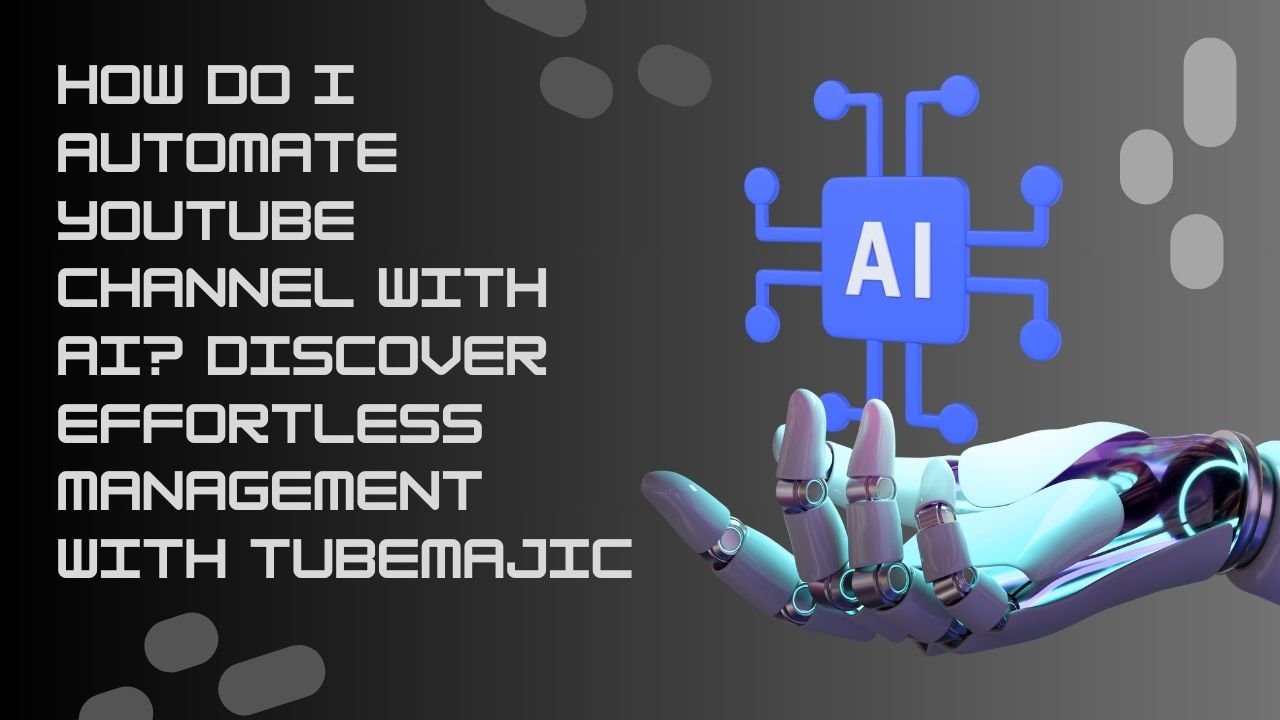



[…] to help creators produce, manage, and optimize their content. Here’s an in-depth look at how YouTube AI is shaping the future of video […]